ClixSense.com - How To
This site is so easy to use you can have it up while you are browsing the internet!
All you do is click links, no filling in information!
To join, click this link. Join ClixSense.
Some basics about ClixSense:
- Payments are disbursed by check and mailed to the address on your profile on or before the 10th day of each month.
- A check processing fee of $3 will be assessed when a check payment is sent to you.
- It is worth is to do the Premium Upgrade. You will have a ton more clicks to do.
Step-by-Step:
How to use ClixSense
- Sign up by going to Join ClixSense
- Log in to your account

- On the left side panel go to "Get Paid to Browse Ads"
- Click on a link and a window will pop up.
- On this page it will tell you "You must wait 30 seconds before opening another link. Please leave this window open until then."
- After 30 seconds is up, it will say "Account credited. You may now close this window and return to the Clix Sense listings."
- Close the window, go back to the list and click a new link.

The great thing about this site is you can leave it up while you are
doing other offers!
Referrals
You earn 10% of the revenues collected from your referrals and 50% commission on any member you refer who upgrades their account to premium status. Special for October, For a limited time you will be paid $5 for anyone who you refer to ClixSense.com who upgrades their account to a "Premium" member account.
To get your referral link, go to the left side panel and click "Affiliate Program". Your link and referral information will be shown there.


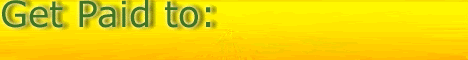




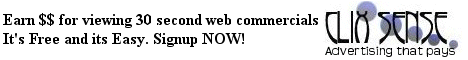
No comments:
Post a Comment